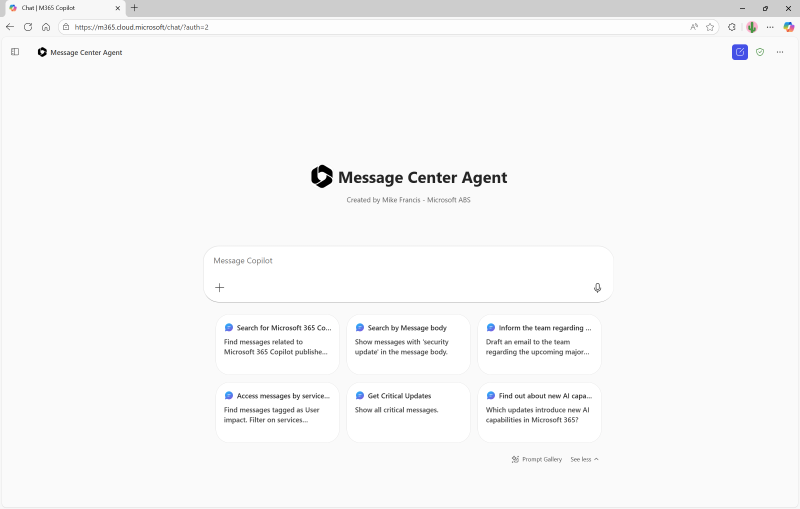What is the Message Center Agent?
The Message Center Agent is a powerful Microsoft 365 Copilot agent designed to streamline how IT administrators and Microsoft 365 users interact with Message Center updates and Microsoft 365 Roadmap information. Built as a declarative agent for Microsoft 365 Copilot, it provides a conversational interface that allows you to query, filter, and explore Microsoft 365 service announcements using natural language.
Instead of manually navigating through the Message Center portal or searching through lengthy roadmap documents, you can simply ask the agent questions like “What updates affect SharePoint?” or “Show me security-related changes from the last month.” The agent intelligently processes your requests and delivers relevant information in an easy-to-digest format, making it an indispensable tool for staying informed about Microsoft 365 changes that impact your organization.
Version 2.0 Release
We’re excited to announce the release of Message Center Agent 2.0—a significant update that brings a suite of powerful new features to make managing Microsoft 365 messages even easier and more efficient. If you’re already a user, get ready for even smoother workflows. If you’re new, now is the perfect time to jump in and see what the Agent can do for your organization.
Key Features in Version 2.0
Implemented Paging for Large Message Lists:
One of the standout features in this release is the enhanced paging support. Now, when you fetch messages, the total number of available messages is displayed, allowing you to better understand the scope of your data. You can seamlessly navigate through extensive lists using intuitive next, previous, first, and last page prompts, ensuring you never miss an important update.
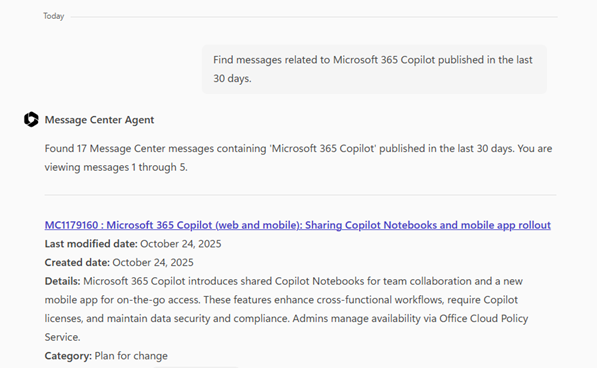
Inline Microsoft 365 Roadmap Details:
Message Center Agent 2.0 now displays Microsoft 365 Roadmap item details inline with each relevant message. These details are presented in a user-friendly adaptive card, including a direct link for deeper exploration on the official Roadmap site. This integration helps you stay informed about the latest product changes and upcoming features, all in one place.
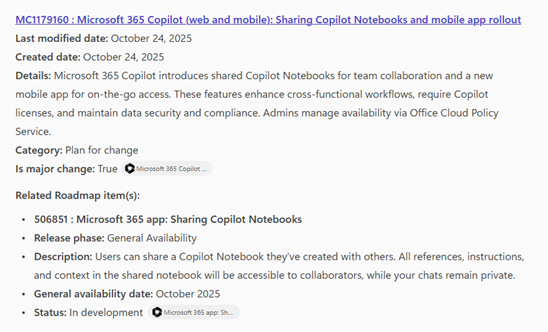
Here is the Roadmap detail card displayed within a Message Center message result:
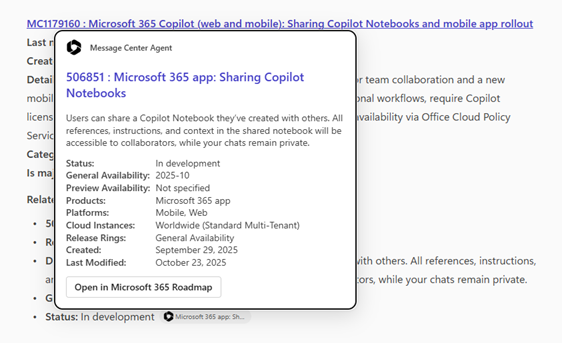
Expanded Prompting Guide:
The documentation has been updated with a comprehensive prompting guide for Message Center updates and Roadmap items. The new guide offers natural-language query patterns and tips for more effective searches, making it easier for both new and experienced users to get the most out of the Message Center Agent. You can find the guide in the repository here or via the README’s Suggested Scenarios and Prompts section.
Try It Out or Roll Back Anytime
If you’d like to try the latest features, download version 2.0 from the repository today. The README file contains detailed information on provisioning for testing purposes and publishing for use of the agent throughout your organization.
Prefer the previous version? No problem—you can always revert to version 1.0 by downloading it from the Releases list. Feedback is always welcome, so let the team know what you think by creating an issue in the GitHub repository. https://github.com/mjfusa/Message-Center-Agent
Thank you!
Thank you to everyone who has supported Message Center Agent’s development. We look forward to seeing how these new features help you stay organized and informed!