Welcome to your monthly roundup of exciting updates to Microsoft 365 Copilot! October brought a wave of new features designed to make your workday smoother, smarter, and more insightful. Whether you’re prepping for meetings, analyzing employee sentiment, or diving into search results, Copilot is getting better at helping you do more with less effort.
MC1176368 : (Updated) GPT-5 becomes the default Copilot model
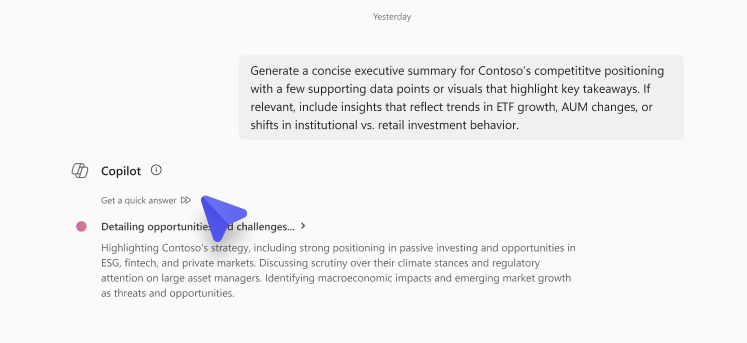
Summary
Starting in November 2025, Microsoft 365 Copilot will upgrade to GPT-5 as its default model. Initially, users can toggle GPT-5 on or off, but by the end of the rollout, it becomes mandatory. GPT-5 introduces dynamic model routing, which intelligently selects the best-performing variant for each prompt. This means faster, more accurate, and more context-aware responses across all Copilot endpoints.
How it works
The rollout happens in two phases:
- Phase 1: GPT-5 is enabled by default, but users can opt out using a toggle.
- Phase 2: GPT-5 becomes the default with no opt-out option. The toggle is removed. Users can still bypass GPT-5’s deeper reasoning by selecting “Get a quick answer” for simpler queries. This applies across Copilot Chat and other endpoints, except for Teams mobile, which rolls out later.
Why it matters
This upgrade marks a major leap in AI capability for Microsoft 365 users. With smarter routing and deeper reasoning, users will experience more relevant and efficient assistance. It simplifies workflows and boosts productivity, especially for complex tasks. Organizations should prepare support teams and update documentation to reflect this change.
MC1181210 : Microsoft Viva: Copilot employee experience outcomes report with Viva Glint in the Copilot Analytics dashboard
Summary
A new Power BI report in Viva Insights connects Microsoft 365 Copilot usage with employee sentiment data from Viva Glint surveys. This feature, rolling out in late November 2025, helps organizations understand how Copilot impacts employee experience. It requires both Viva Glint and Microsoft 365 Copilot licenses and admin setup to integrate the data sources.
How it works
The report segments data by Copilot usage patterns, sentiment outcomes, and organizational attributes. Admins must:
- Assign licenses
- Match employee records
- Configure Entra ID settings
- Set up Viva Glint to Viva Insights integration Once configured, analysts can run predefined queries to populate the report.
Why it matters
This feature empowers organizations to make data-driven decisions about Copilot adoption and employee engagement. By linking AI usage to sentiment, leaders can identify areas of success and improvement, enhancing both productivity and workplace satisfaction.
MC1176366 : (Updated) Microsoft Outlook: Enhanced search experience with Copilot in Classic Outlook
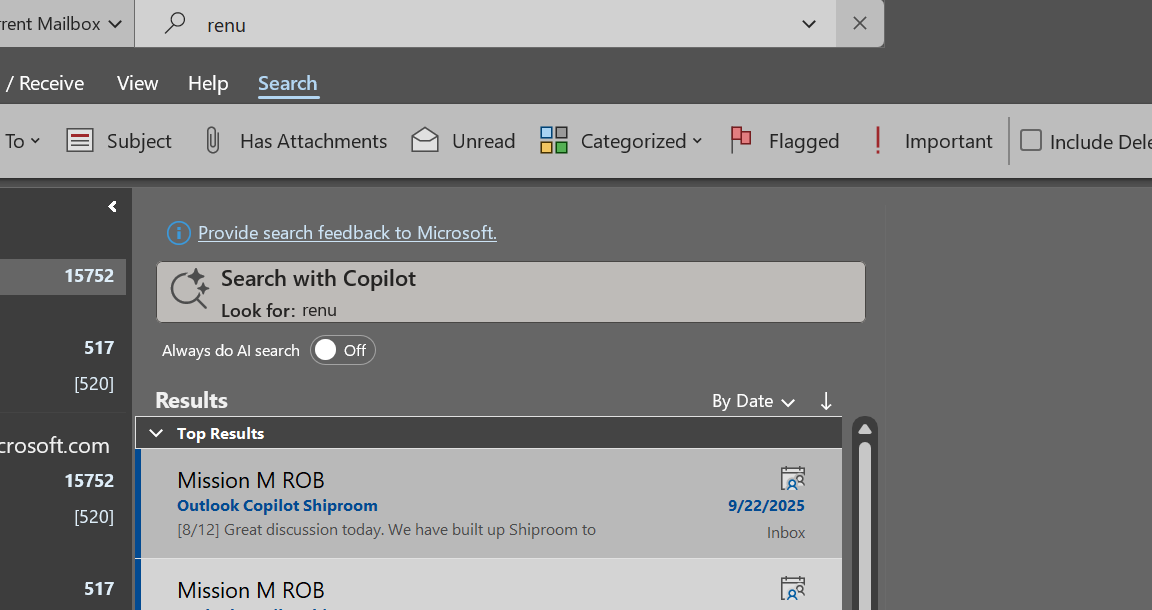
Summary
Classic Outlook is getting a Copilot-powered search enhancement. After performing a search, users will see a side pane with AI-generated summaries of results from documents, Teams messages, and more. Users can interact with the pane, ask follow-up questions, and navigate to cited content. The rollout begins mid-December 2025.
How it works
- The Copilot pane appears after a search.
- Summaries are generated using large language models.
- Users can opt into AI-generated content.
- No admin action is needed; the feature is enabled by default.
Why it matters
This update makes search results more actionable and insightful. Instead of sifting through documents, users get instant summaries and can dive deeper with follow-up questions. It’s a productivity booster for anyone who relies on Outlook for research or collaboration.
MC1169081 : Copilot meeting preparation improvements and expanding to more meeting types
Summary
Microsoft Copilot in Outlook is expanding its meeting preparation capabilities to include all meeting types, including 1:1s. Users will receive real-time contextual insights—like summaries of tasks, documents, and goals—directly within the meeting event form. This feature is enabled by default starting mid-October 2025.
How it works
- Copilot provides contextual insights in the meeting form.
- Users can chat with Copilot to explore meeting goals or confirm action items.
- Suggested prompts guide deeper preparation.
- No admin changes are needed.
Why it matters
This update helps users walk into meetings better prepared and more informed. By surfacing relevant content and enabling interactive prep, Copilot turns meetings into more productive and focused sessions. It’s especially valuable for busy professionals juggling multiple meetings.
MC1166852 : (Updated) Microsoft Viva Copilot Analytics launches new agent dashboard
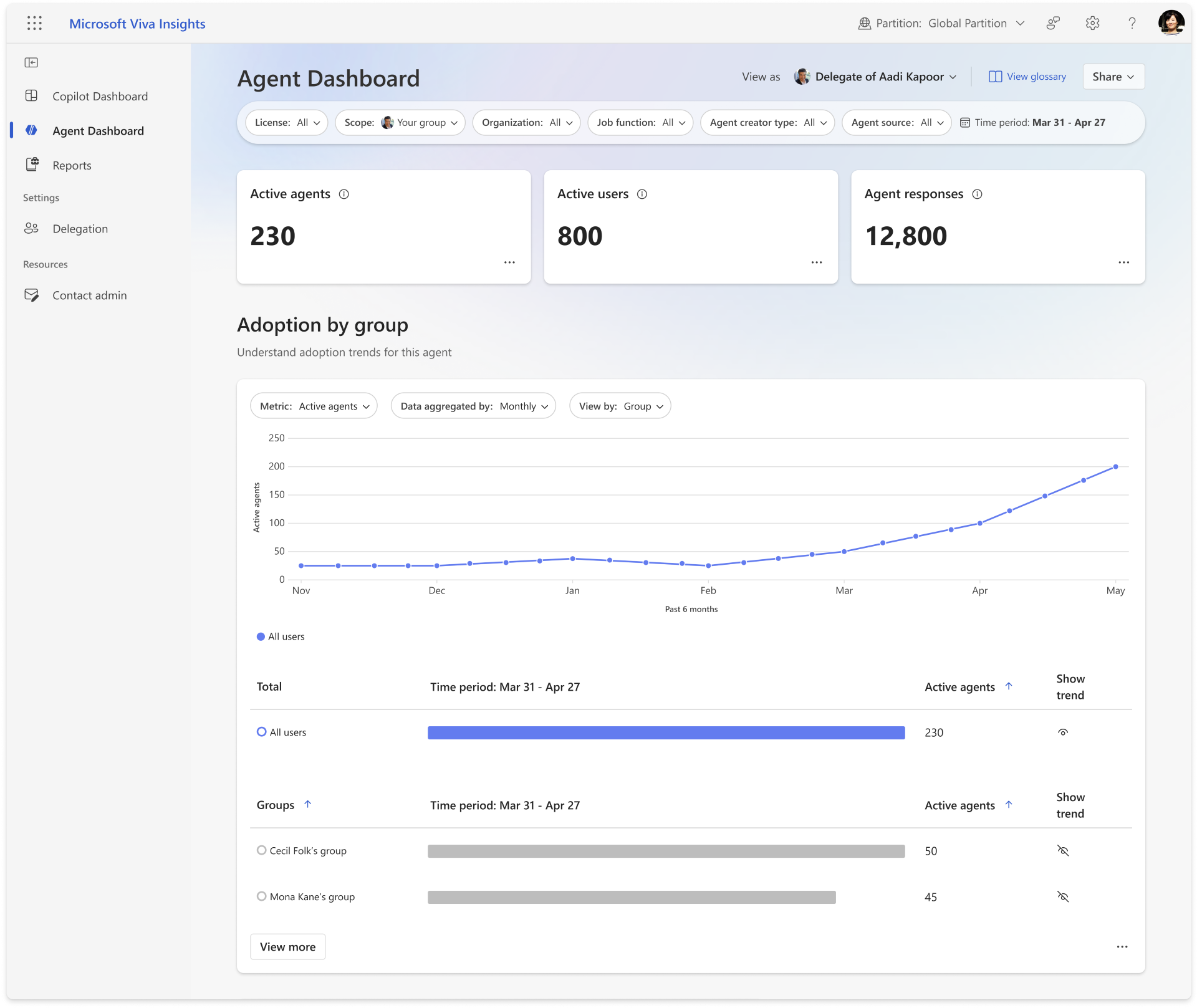
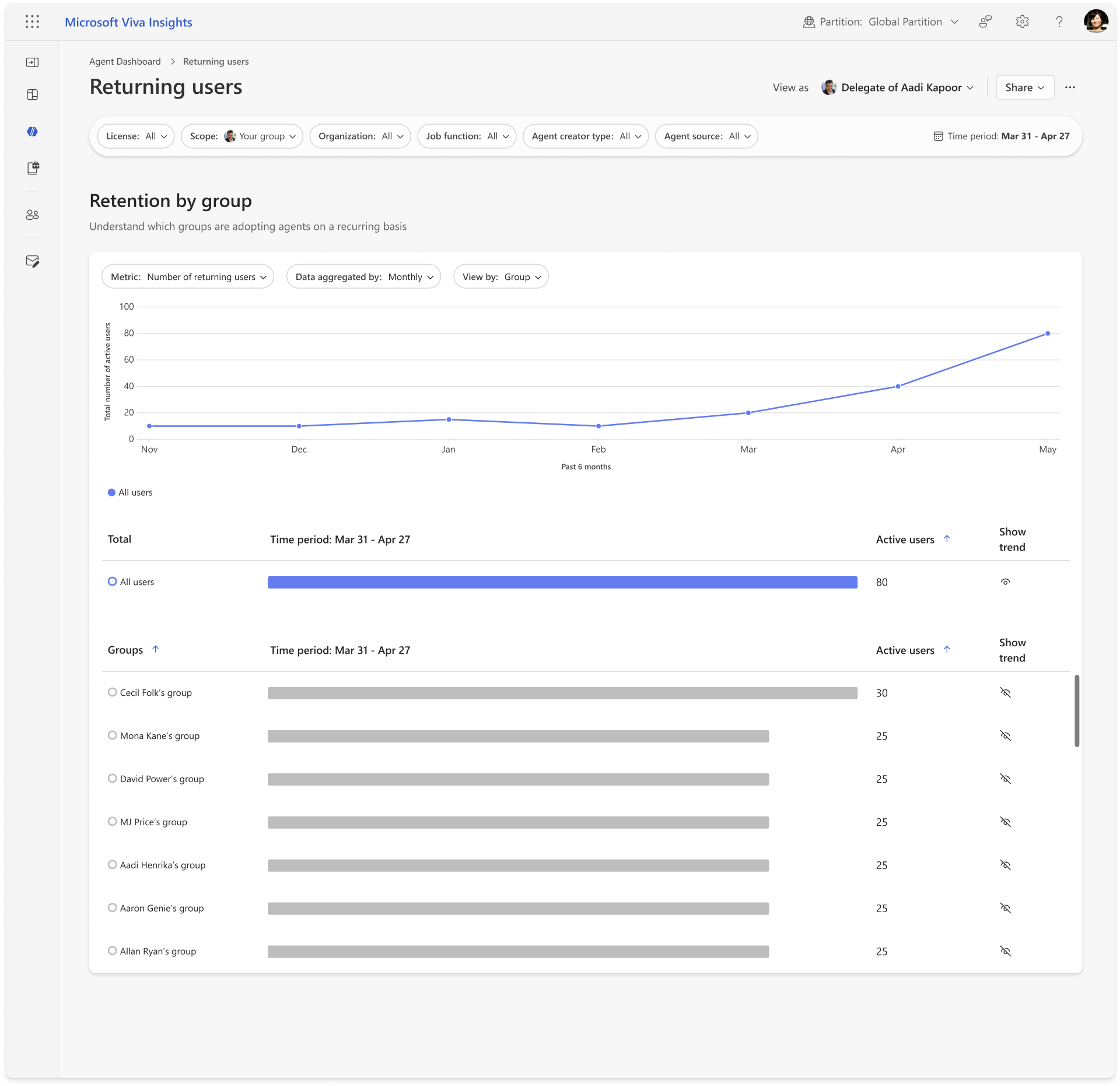
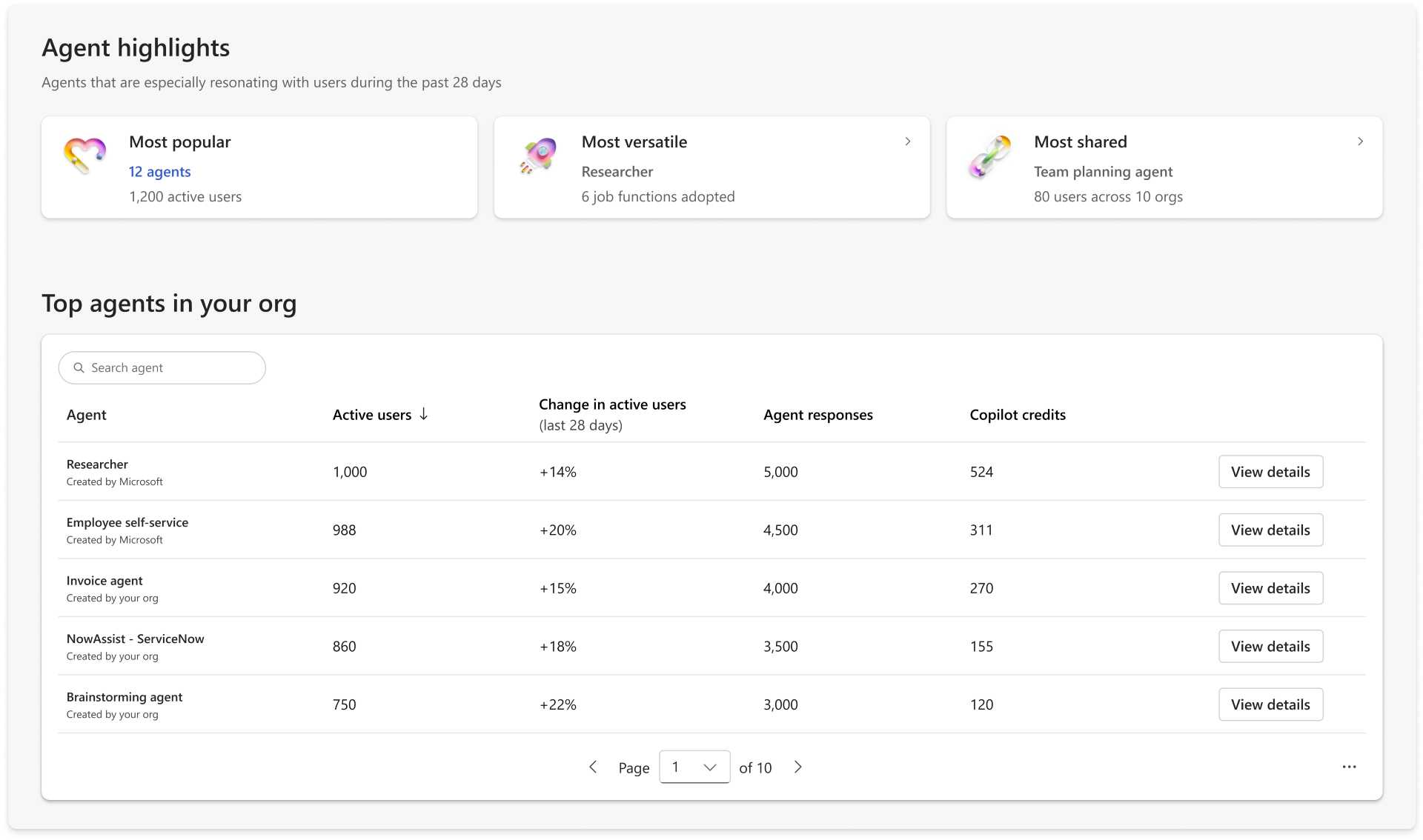
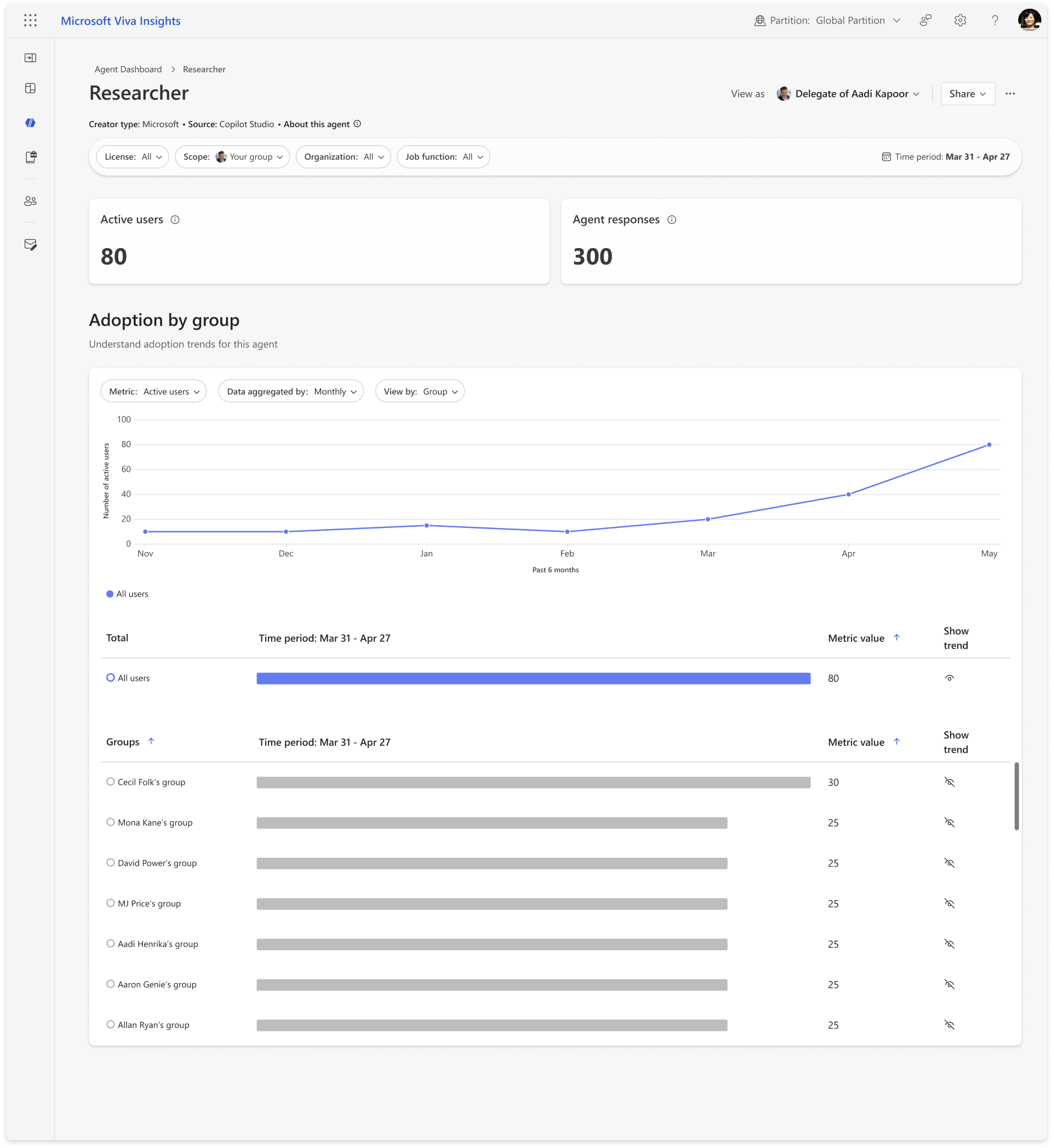
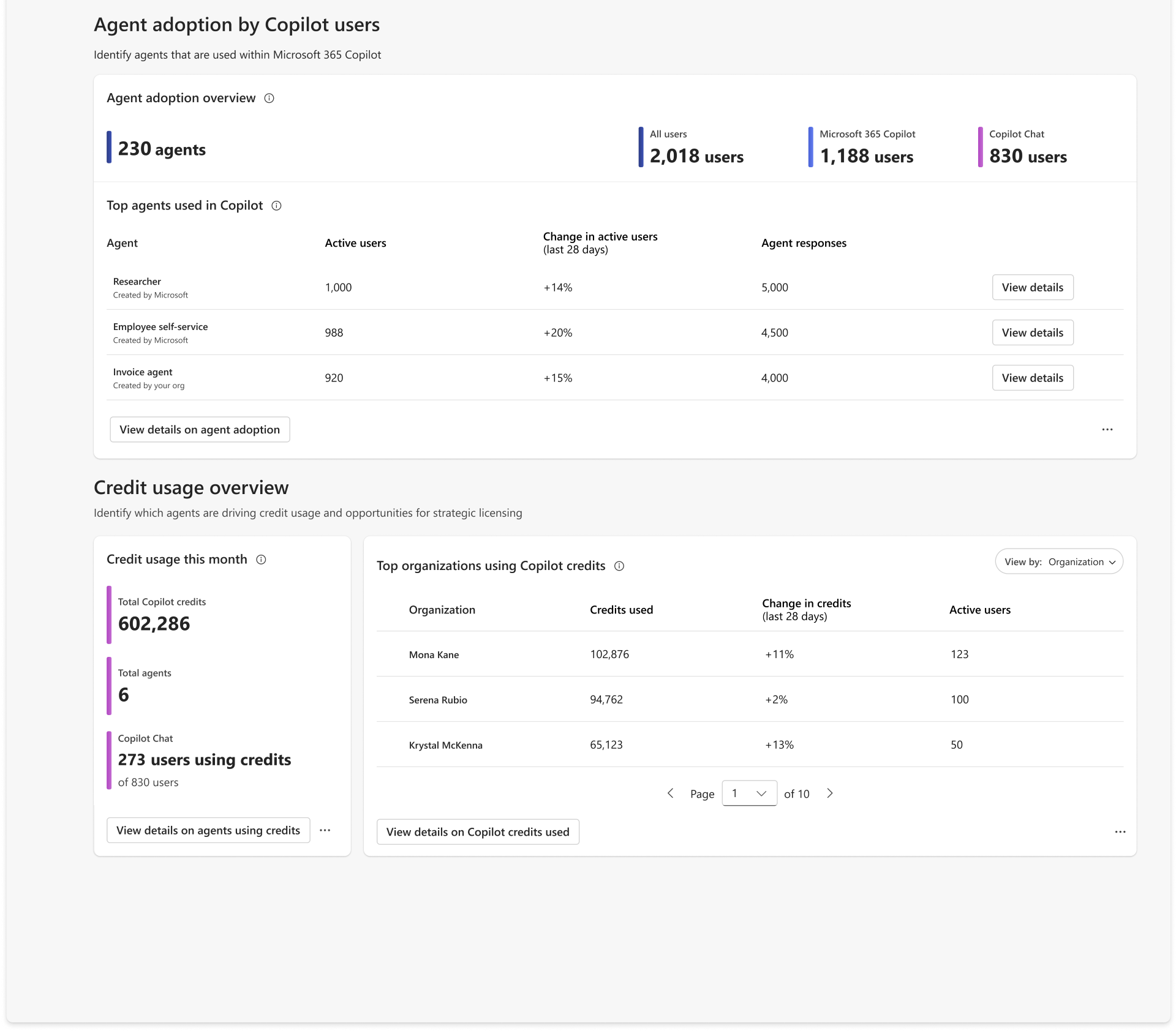
Summary
Microsoft Viva is launching a new Agent Dashboard within Copilot Analytics. This dashboard provides detailed insights into agent adoption, usage trends, and Copilot credit consumption. It’s designed for organizations with 50+ Copilot licenses and rolls out in preview in November 2025, with general availability in February 2026.
How it works
- Tracks metrics like active agents, responses, and credit usage.
- Offers retention trends and top agent analysis.
- Integrates with the Copilot Dashboard’s Adoption tab.
- Access is managed via VFAM (Viva Feature Access Management) controls.
Why it matters
This dashboard gives leaders and analysts the tools to understand how Copilot agents are being used across the organization. It supports strategic planning, helps optimize credit usage, and identifies high-performing agents for deeper analysis.
Conclusion
The updates to Microsoft Copilot in October 2025 bring significant enhancements across various applications, including Outlook and Viva. With improved search capabilities, meeting preparation tools, and advanced analytics dashboards, users can expect a more integrated and efficient experience. These features are designed to boost productivity, streamline workflows, and provide valuable insights, making Microsoft Copilot an essential tool for modern workplaces.
