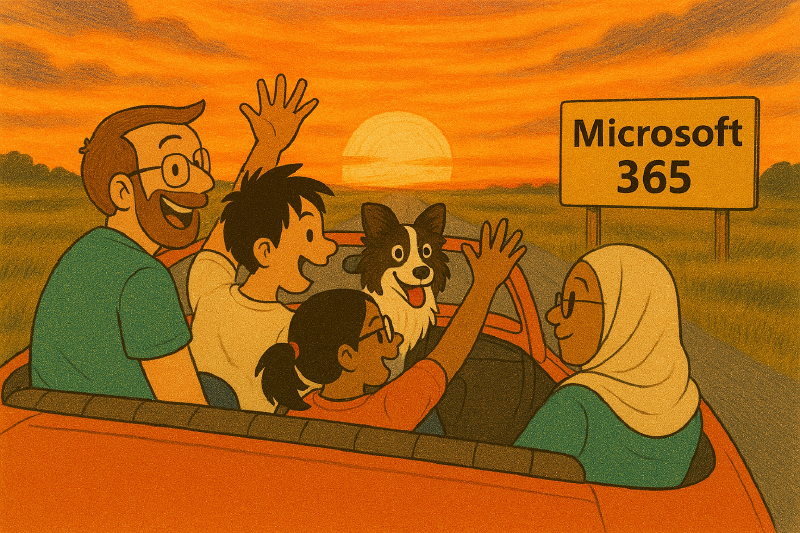Introduction
Early access to Microsoft 365 Copilot features enables organizations to test and provide feedback on new capabilities before they are widely released. This can help organizations prepare for upcoming changes and ensure a smoother transition when features become generally available.
Ways to Access Pre-release Microsoft 365 Copilot Features
Microsoft 365 ‘Targeted Release’
Targeted Release is a Microsoft 365 deployment ring that provides early access to updates before general rollout. It enables early access to new features so that IT admins and selected users can evaluate changes, provide feedback, and prepare for organization-wide adoption. Targeted Release can be configured for the entire organization or specific users. While features in this ring are generally stable, they may still undergo changes before General Availability. It’s commonly used in production environments for early validation—not just for isolated testing.
How to Enable Early Access - ‘Targeted Release’
- Go to the Microsoft 365 admin center.
- In the left navigation pane, select Settings > Org settings.
- Under Services, select Microsoft 365 Copilot.
- Toggle the setting to enable early access for your organization.
What to Expect in Targeted Release
You can use the Microsoft 365 Roadmap to stay informed about the features and updates being developed for Microsoft 365 Copilot. It allows organizations to filter and search for specific features, view their status, and understand the timeline for their availability. The following is an explanation of the ‘Release phase’ filter options available in the tool.
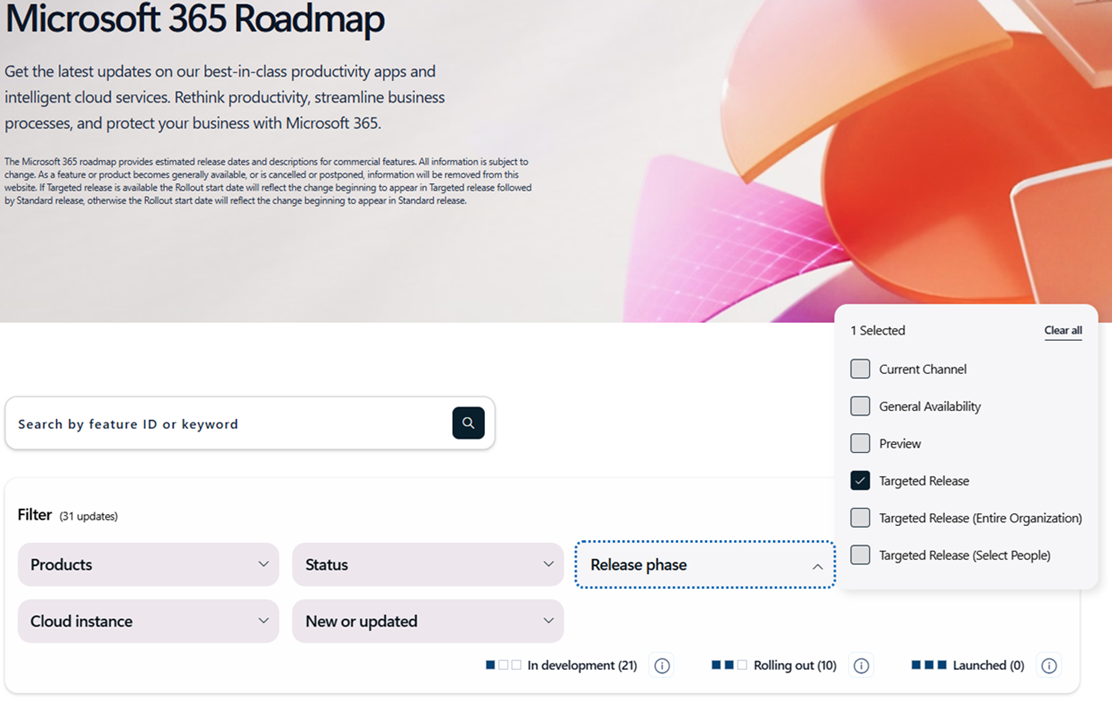
Release Phase
- Current Channel The Current Channel is for organizations who want to receive Microsoft 365 updates as soon as they are available. It is the default channel for most organizations.
- General Availability General Availability refers to the stage when a feature is fully developed, tested, and ready for all users. It is the most stable version of a feature.
- Preview The Preview stage is for organizations who want to test new features before they are released to the general public. It allows users to provide feedback and report issues. A Preview feature may still have bugs and is not recommended for production use. Previews are typically available for a limited time and may be subject to change in the ‘Current Channel’.
- Targeted Release See above definition.
Frontier Program
Microsoft’s Frontier is a program that gives customers early access to advanced Copilot features still under development. It lets organizations trial and evaluate new capabilities in their own environments and provide feedback. This helps innovators and early adopters maintain a competitive edge by adopting innovations earlier than the general release.
Program Criteria
The only criterion is an organization with Microsoft 365 Copilot licenses deployed. The Frontier program is available worldwide to M365 Copilot licensed customers, in English only, until the feature reaches General Availability (GA). Once GA is achieved, the feature will be removed from Frontier. The first agents to be released under Frontier were the Researcher and Analyst agents.
Controlling access to Frontier features
A new setting in the Microsoft Admin Center ‘Copilot Features’ allows IT admins to control access to the Frontier program and its associated features. This setting enables organizations to manage which users can access these preview and experimental features and provide feedback on new capabilities. The ‘Copilot Features’ control can be accessed through the Settings page under the Copilot tab.
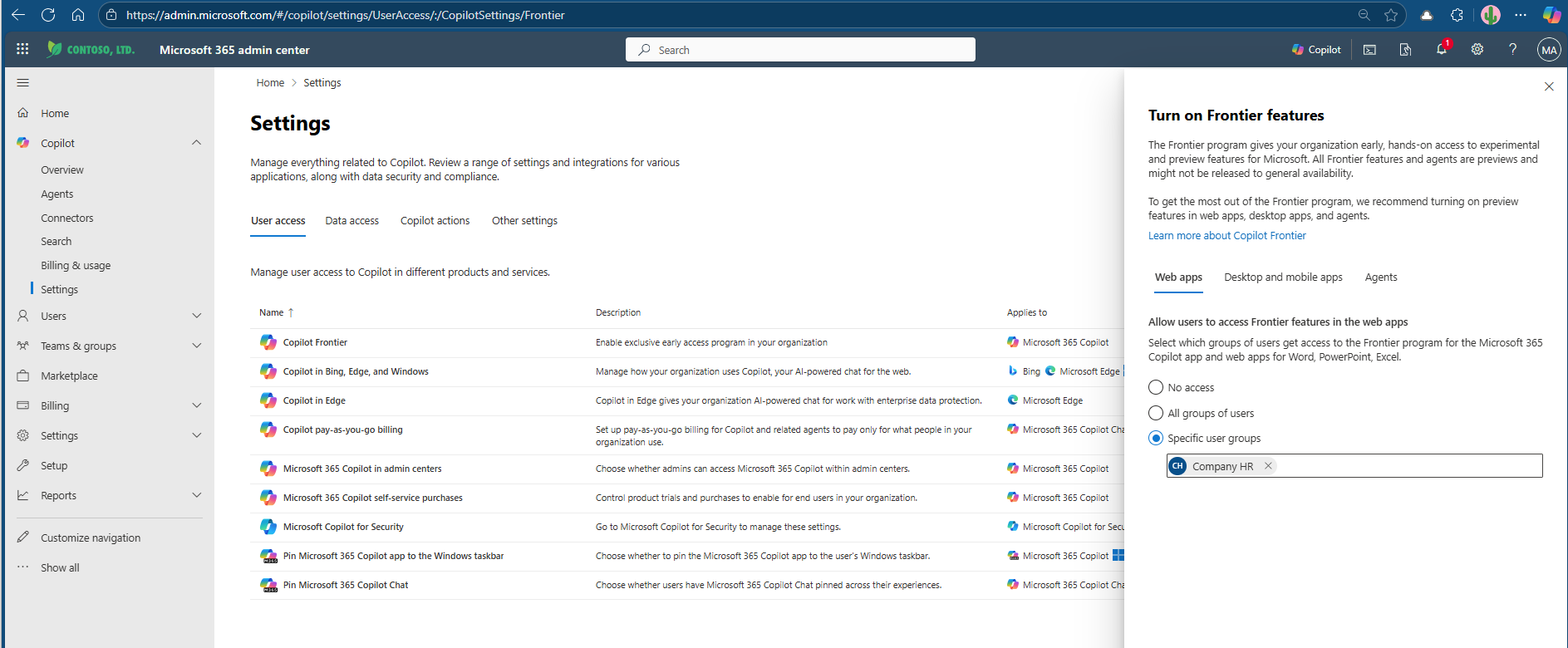
🔍 Researcher Agent
The Researcher agent is designed to help users perform deep, multi-step research tasks by gathering and summarizing information from both internal work content and the web.
Overview & How to Use: Get started with Researcher in Microsoft 365 Copilot – Microsoft Support
Blog Announcement: Introducing Researcher and Analyst in Microsoft 365 Copilot – Microsoft 365 Blog
📊 Analyst Agent
The Analyst agent acts like a data scientist, helping users analyze complex datasets, generate insights, and create visualizations using natural language prompts.
Overview & How to Use: Get started with Analyst in Microsoft 365 Copilot – Microsoft Support
👉 Learn more about Microsoft Frontier
Enable Access to External AI Models
⚠️ Important Notes
- External models like Anthropic’s are not recommended for production use due to potential latency, timeouts, and limited support.
- Data processed by these models is outside Microsoft’s compliance boundaries, and governed by Anthropic’s terms.
- You must be a Global Administrator to enable external models in Microsoft 365 Admin Center.
- Once enabled, external models can be selected in Copilot Studio agent settings under the Model section.
Microsoft 365 Admin Center Setup
You must first allow access to external models (like Anthropic’s Claude) in the Microsoft 365 Admin Center:
- Go to Microsoft 365 Admin Center.
- Navigate to:
- Copilot → Settings → Data Access → AI Providers for Other Large Language Models
- Under LLM providers, select Anthropic.
- Agree to the Terms and Conditions and click Allow Provider.
Access External Models in Copilot Studio
Once Anthropic is enabled in Microsoft 365, configure it in the Power Platform Admin Center:
Go to Power Platform Admin Center.
Navigate to:
- Copilot → Settings → Power Platform → Preview and experimental AI models
- Turn on ‘Preview and experimental AI models’ for each environment and or environment group.
Access External Models in Copilot Studio
To select an external model for your agent:
- Open your agent in Copilot Studio.
- Go to the Settings page.
- In the Model section, choose a model labeled external (e.g., Anthropic Claude)
Microsoft 365 Insider Program - Copilot Not Included
The Microsoft 365 Insider Program is designed for users who want to get early access to new features and provide feedback to Microsoft. Insiders can participate in various channels, including the Beta Channel and the Dev Channel, to test upcoming features before they are released to the general public. Note: This program does not include access to pre-release Copilot features, but does provide early access to Microsoft 365 applications and features.
Program Criteria
To participate in the Microsoft 365 Insider Program, organizations must meet certain criteria, including a commitment to providing feedback and insights on new features and a willingness to collaborate with Microsoft on product development.
How to join
Organizations interested in joining the Microsoft 365 Insider Program can apply through the Microsoft 365 admin center or by contacting their Microsoft account representative.
Learn more: Microsoft 365 Insider Program
In Summary
Microsoft 365 Copilot offers several pathways for organizations to gain early access to innovative features before they reach General Availability. Programs like Targeted Release, and the Copilot Frontier Program enable IT teams and users to evaluate new capabilities, provide feedback, and prepare for broader adoption. While each program has its own criteria and scope, they collectively support a proactive approach to digital transformation and productivity enhancement. By participating in these early access initiatives, organizations can stay ahead of the curve, optimize their workflows, and contribute to the evolution of Microsoft 365 Copilot.