Hey friends! 👋
July 2025 was packed with exciting updates for Microsoft 365 Copilot users. Whether you’re an admin, a power user, or just curious about what’s coming next, this blog post breaks down the major changes announced in the Microsoft Message Center. These updates are all about making your work smarter, faster, and more personalized.
Let’s dive into the highlights!
🧠 Microsoft 365 Copilot Search General Availability
Message Center ID: MC1108844
Date Created: July 3, 2025
Summary
Microsoft is rolling out Copilot Search, a powerful AI-driven search experience that integrates across Microsoft 365 apps. It uses Microsoft Graph and connectors to deliver personalized, context-aware answers. Think of it as your smart assistant that understands your work and helps you find exactly what you need—fast.
How It Works
- Available on web, desktop, and mobile platforms.
- Uses natural language, behavioral signals, and organizational context.
- Seamlessly integrates with Copilot chat for task execution.
- Requires an eligible Microsoft 365 Copilot license.
Why It Matters
This is a game-changer for productivity. Instead of digging through emails or files, Copilot Search brings the right info to you—tailored to your context. It’s like having a supercharged search engine that knows your work style.
🎥 (Updated) Microsoft 365 Copilot in Teams: Visual Insight for Intelligent Recap
Message Center ID: MC1115314
Date Created: July 15, 2025
Summary
Copilot in Teams is getting smarter! Now, meeting recaps will include shared-screen content, making summaries richer and more complete. This means even the visuals you present during meetings will be captured and summarized.
How It Works
- Works across Windows, Mac, Web, iOS, and Android.
- Automatically includes shared-screen content in recaps.
- No admin action required—enabled by default.
Why It Matters
Ever missed a meeting and wished you could see what was shared? Now you can! This update ensures that visual context isn’t lost, making recaps more useful and inclusive.
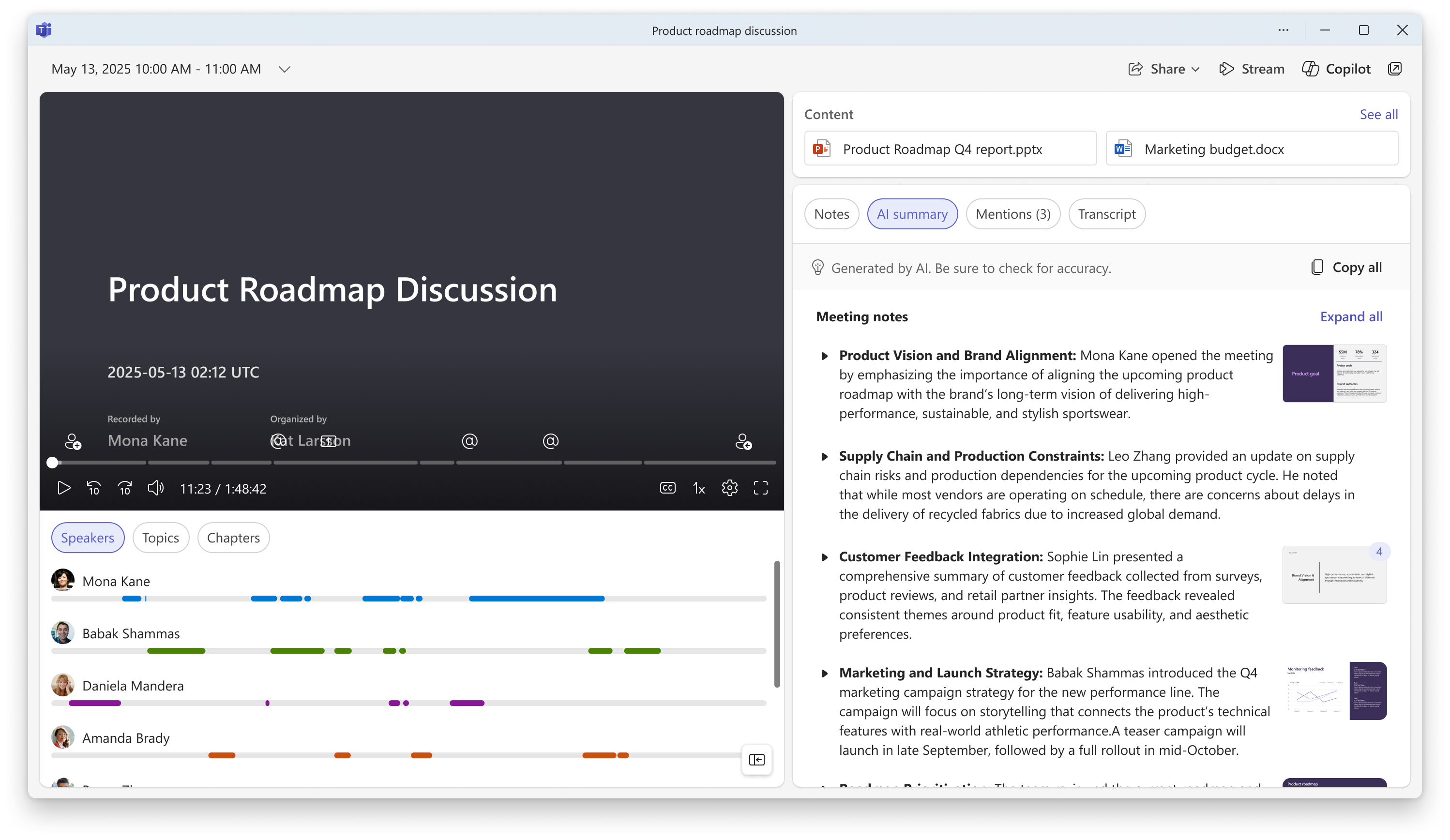
📁 Project Manager Agent – SP Site Grounding
Message Center ID: MC1122155
Date Created: July 25, 2025
Summary
Planner’s Project Manager agent now supports SharePoint Site grounding, allowing it to use encrypted files to improve task creation and execution. This feature is in preview and enhances automation and accuracy in project management.
How It Works
- New Plans: Grounding enabled by default.
- Existing Plans: Admins can enable manually.
- Tasks created from encrypted files become unencrypted for export.
Why It Matters
This update boosts project automation while keeping data secure. It’s perfect for teams managing complex projects with sensitive information.
💬 Enhanced Personalization via Communication Memory in Copilot
Message Center ID: MC1127234
Date Created: August 1, 2025
Summary
Starting September, Copilot will use communication memory to personalize responses based on your emails, chats, and meetings. It’s private, AI-powered, and designed to make Copilot smarter about your work.
How It Works
- Summarizes communications using large language models (LLMs).
- Memory is private and includes source links for review.
- Admins can manage via Microsoft Graph and Entra ID.
Why It Matters
This feature makes Copilot feel like it truly knows you. It’s not just smart—it’s your smart. Personalized responses mean less time explaining and more time doing.
🎯 Conclusion
Microsoft 365 Copilot continues to evolve, bringing smarter, more intuitive features to your daily workflow. From intelligent search to personalized AI memory, July 2025’s updates are all about making your digital workspace more responsive and efficient.
If you’re an admin, now’s a great time to review licensing and settings to make sure your organization is ready to take full advantage of these features.
🔍 Search Criteria
- Date Range: Messages created after July 1, 2025
- Service Impacted: Microsoft Copilot (Microsoft 365)
- Change Type: Major Change
- Source: Microsoft Message Center
- Generated by: https://github.com/mjfusa/message-center-agent
